It’s not uncommon for a application to get hacked. The application is prone to be hacked, and there are a number of steps you may take to resolve the problem. The website is owned by a single person, a company, or a group of people. The well-known applications are always at risk of being hacked by someone. It’s a topic that a lot of people and businesses have been talking about recently. Hacking application cybercrime is not expanding with the passage of time.
If your application has been compromised, we recommend that you get professional help to remove malware, backdoors, and viruses from your server and install application protection as soon as possible.
Following a hack, your priority should be to ensure secure data storage as well as the safety of your application’s visitors. Remember that if your application is successfully hacked, you will not only receive harmful code, but you will also lose your user database, which contains all of your users’ contact information and passwords. Intruders can send a lot of spam to your website and gain passwords to your customers’ social media accounts and email accounts in this way.

Signs that your app has been hacked
Abnormal Behaviour
Changes in the performance of an online application can potentially indicate that it has been hacked. Suspicion should be aroused if the application exhibits unexpected or unwanted behaviour.
- Slow loading
- Network traffic fluctuation are examples of abnormal behaviour.
- Application redirects to a new page or site due to modified code or data
- Pages that appear unexpectedly (such as excessive advertising)
Log Entries
Monitoring log messages can disclose whether or not the application is being used maliciously.
- Multiple mistakes in the database logs in a short period of time are some alarming signals. This could indicate that a threat agent is attempting to exploit a SQL injection flaw.
- Suspicious network connections inbound and outbound
- Tasks at the administrative level that are suspicious (e.g., user account creation)
Users or processes that are new
Monitoring user accounts and procedures can also assist in the detection of a security compromise. It can assist you in detecting when:
- Unknown user accounts have been created for various purposes.
- Passwords for existing accounts have been changed.
- An unknown process is executing on the server.

Changes to files in applications
It’s important to look into any changes to application files. Files with time stamps may aid in determining whether a file has been updated or deleted recently. This can also identify any modifications that have been made without permission. Hackers can alter files in order to execute harmful code. New files can also be produced, which, if unaccounted for, can indicate a hack.
You are given warnings.
If your programme has been hacked and is actively spreading malware, it’s likely that other security tools have detected it. Google is quick to prohibit pages with a terrible reputation among Chrome users, and other browsers’ blacklists are updated on a regular basis as well. Check your application from several browsers to see if there are any messages, or use Google’s Safe Browsing tool to look up your site.
Users’ complaints should be monitored on social media and by email to the help desk. It’s worth looking into whether your application has been flagged as a spam relay if users claim they aren’t getting password reset emails because the messages are being handled as spam.
What should be done?
When a hacker has complete control over your application, you must take immediate action. You cannot lose control of your application because it is your property. The hacker could utilise your company and information for nefarious purposes, causing you trouble. When your application is hacked, follow some of the methods outlined here:
Tell the world
You must inform the entire world if a hacker has gained access to your application. The incident must be publicised on other venues. It will aid users in comprehending the situations and scenarios in which they find themselves.. In the interim, it will assist users in avoiding any issues.
Getting in Touch with the Host
The application master must finally contact the host so that the programme may be restored. The server is where you can reclaim control of the application you previously owned.
- Things will return to normal.
- Remove the link to some nefarious application.
Damage must be reverted
Requesting assistance to reclaim the programme will undo the hacker’s harm. People who were aware of your problems may be able to assist you in reclaiming your application. This is a crucial stage because getting aid from others is necessary at times.
Change the Passwords
Change the passwords if you discover that the programme has been hacked. Changing passwords can occasionally assist you in regaining control. Never use simple passwords. It’s a strategy to set the passwords. As a result, application masters must continuously resetting or rotating passwords.
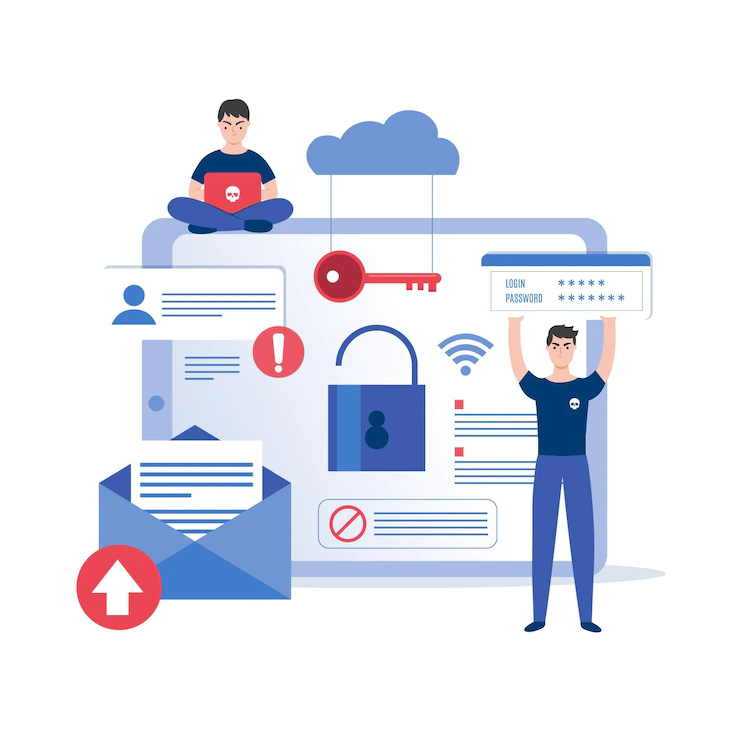
Take a Backup
The application’s backup should be stored at all times. Because of its popularity or other rising difficulties, the application has the potential to be hacked. As a result, backup of the application must be taken in the event that something goes wrong and you need to re-upload your data.
Application Protection
The applications must be kept secure at all times. Some businesses provide services to help set up a safe and secure solution for the application.
Look for solutions.
To safeguard their applications, application masters must seek out better alternatives. They must seek out services that provide them with adequate security.
It’s an awful experience to have your application hacked. It indicates that your site is unavailable to users, which could have a negative influence on your business. It will need a speedy response, which will interfere with your other activities.
